模型文件和权重,请浏览“模型文件”页面获取。
当前模型的贡献者未提供更加详细的模型介绍,但是您可以通过如下git clone命令,或者ModelScope SDK来下载模型。
Clone with HTTP
git clone https://www.modelscope.cn/greatheart/baichuan2_7b.git
微调文档 https://github.com/modelscope/swift/blob/main/docs/source/LLM/LLM%E5%BE%AE%E8%B0%83%E6%96%87%E6%A1%A3.md
model scope 模型上传 https://www.modelscope.cn/docs/%E6%A8%A1%E5%9E%8B%E7%9A%84%E4%B8%8A%E4%BC%A0
模型下载,假设您的账户名是user,您通过页面创建的模型名称为mytestmodel
git lfs install git clone https://www.modelscope.cn/user/mytestmodel.git
私有模型下载,前提是您有响应模型权限 方法1
git lfs install git clone https://oauth2:yourgittoken@www.modelscope.cn/user/mytestmodel.git
方法2
git clone https://user@www.modelscope.cn/user/mytestmodel.git
Password for 'http://user@modelscope.cn':
input git token
假设您的模型文件位于/work/mymodeldir目录下
cd mytestmodel cp -rf /work/mymodeldir/* . git add -A . git commit -m "commit message" git push







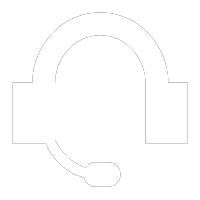
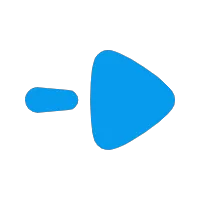

评论